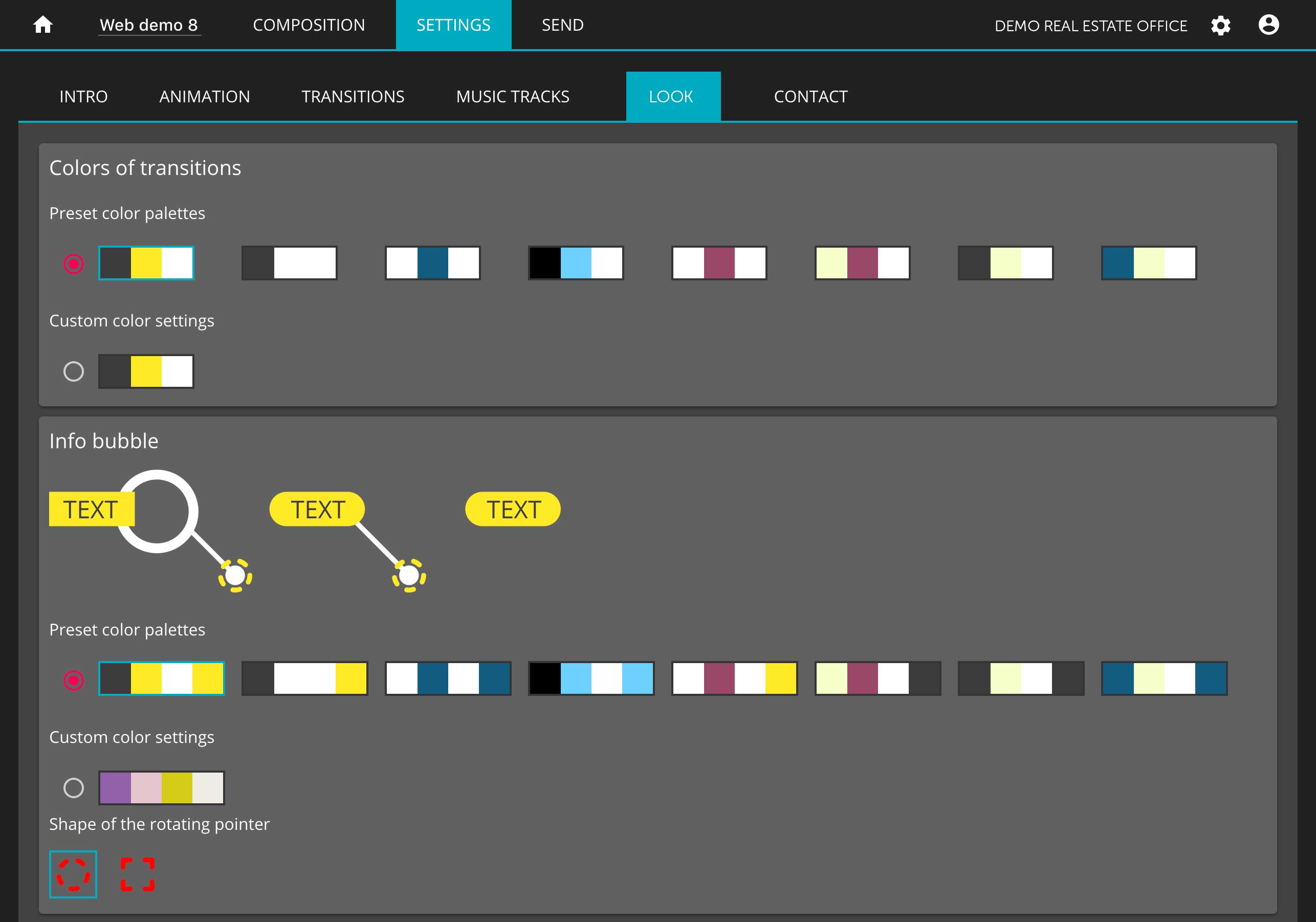COMPOSITION page is a place where most of your video preparations happens. You can adjust colors, video transitions, music tracks and some animation presets in SETTINGS, but most of it is done once at the beginning and e.g. transitions and music can be random selected.
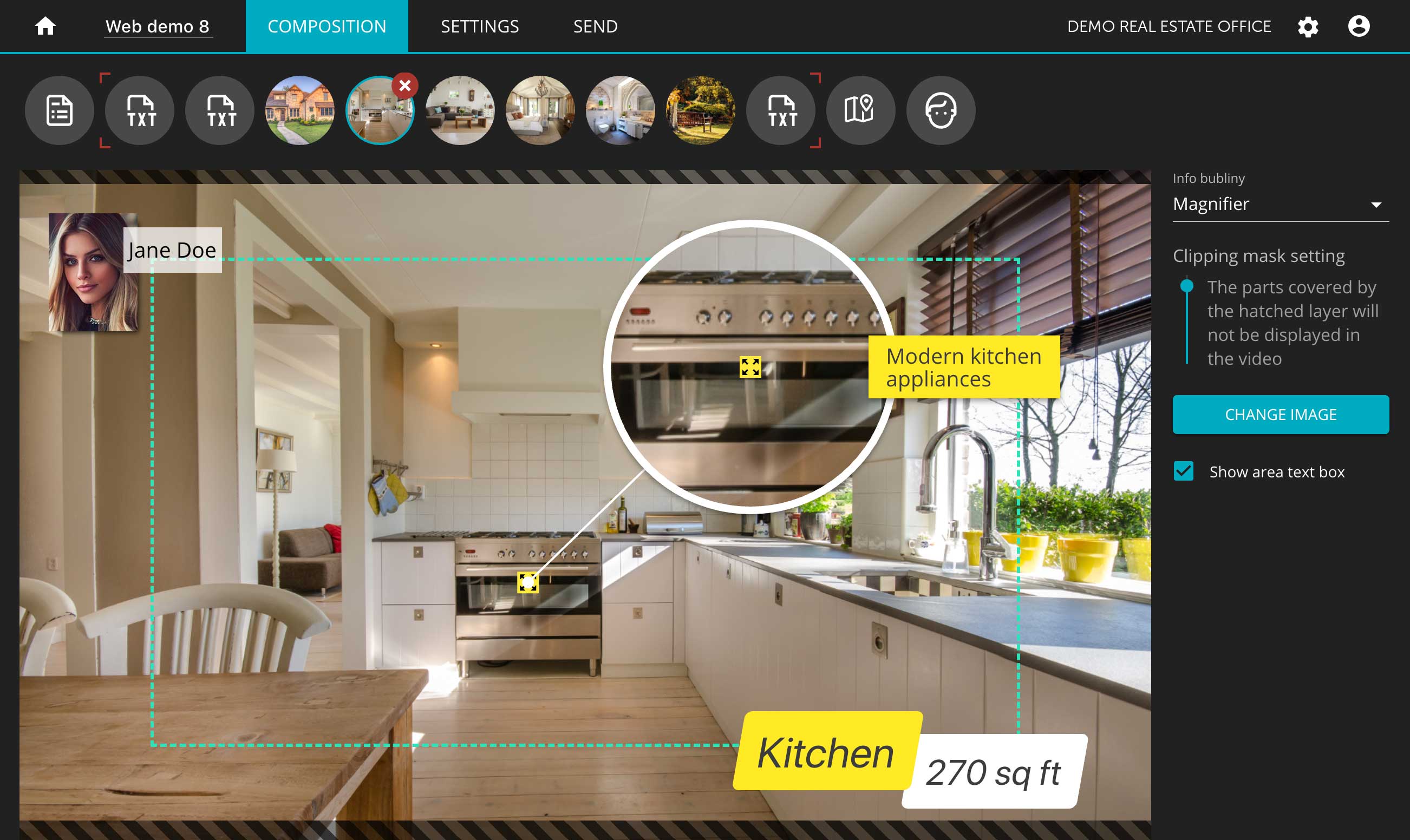
The home page gives you a complete overview of your orders and their current status. You can download the video directly from the order bar or upload to your YouTube channel. Click the plus button to create a new job.
Learn moreSign up now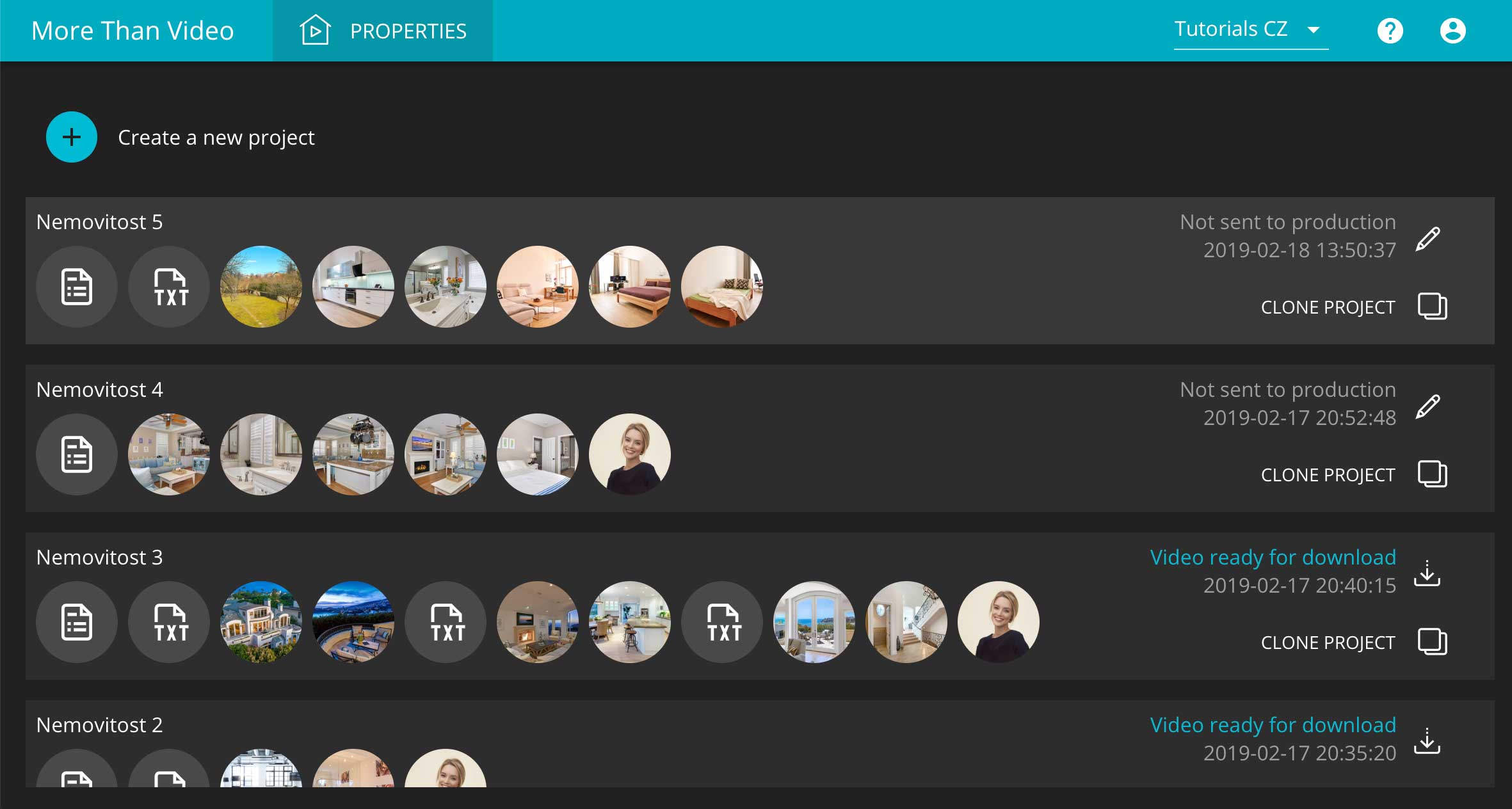
One of the main functions of our web application is to minimize mistakes in submitting the materials for video production. On the SEND page, you can see graphically if you have all the necessary documents required for production. You can not send the job without completing them.
Learn more
In SETUP you can change many parameters for each video independently. In most cases, however, you will only need to "tune" your settings at the beginning. You can create an unlimited number of contact pages (animated contact at the end of a video) in case one worksite processes the assets for multiple real estate branches - then you just switch between them.